
Capturing stunning underwater footage with your GoPro Hero 11 requires the right settings to ensure optimal image quality and colour accuracy. In this blog post, we will explore the recommended settings specifically tailored for underwater footage. From frame rate and resolution to white balance and colour profiles, these settings will help you unleash the full potential of your GoPro Hero 11 and produce consistently high-quality underwater videos.
Choose either 30 or 24 FPS for smooth motion and cinematic-like footage. Set the resolution to either 2.7K or 4K for greater detail and flexibility during editing.
Select the Wide option to capture a wider perspective and include more of the underwater scene in your footage.
Set HyperSmooth to AutoBoost to enable the built-in stabilisation feature, reducing camera shake and producing smoother underwater footage.
Turn on Pro Controls to unlock advanced settings and have full control over your GoPro Hero 11’s features.
Enable 10-Bit Colour to capture a broader range of colours and achieve more accurate colour grading during post-production.
Choose the High setting to ensure the highest quality video encoding and preserve fine details in your underwater footage.
Set the shutter speed to Auto, allowing the camera to adjust the exposure on the fly based on the available light.
Adjust EV Comp to -0.5 to slightly underexpose the footage and prevent highlights from being blown out in bright underwater environments.
Set the white balance to 4500K to maintain accurate colours underwater and avoid the footage looking green or purple. This preserves the natural blue tones of the underwater world.
Set the ISO min to 100 for the best image quality with minimal noise. Adjust the ISO max to 400 to account for low light conditions, avoiding excessive noise.
Choose either Low or Medium to retain details while minimising sharpening artifacts that can occur in underwater footage.
Select Flat for a desaturated colour profile, allowing greater flexibility in colour grading during post-processing. Alternatively, choose Natural for more vibrant and contrasty footage straight out of the camera.
Turn off RAW Audio to disable RAW audio recording and save storage space. Underwater audio is usually less important and can be supplemented with music or ambient sound in post-production.
Disable Wind Noise Reduction, as it is not necessary for underwater footage.
Set Wi-Fi Band to 2.4Ghz in order to livestream underwater footage with Seavu camera system. See full instructions on how to set camera Wi-Fi Frequency to 2.4Ghz.
With the recommended settings for underwater diving footage on your GoPro Hero 11, you can capture breathtaking videos that showcase the beauty of the underwater world. Adjusting frame rates, resolutions, white balance, and colour profiles, among other settings, gives you full control over your footage and ensures optimal image quality. Remember to experiment with different settings and accessories to find the perfect combination for your underwater adventures. Dive deep and capture the hidden wonders beneath the surface with your GoPro Hero 11!
When it comes to capturing the vibrant life beneath the waves, the quality of your action camera can make or break your underwater footage. With the DJI Action 3 and GoPro Hero11 Black at the forefront of the action camera market, deciding which one is best for your underwater adventures can be challenging. Let’s dive into a detailed comparison of these two giants in the context of underwater photography.
The DJI Action 3 has been making waves in the action camera market, and it truly shines when taken underwater. Its robust build quality and user-friendly features are only the tip of the iceberg.
– Superior performance in low-light conditions: The DJI Action 3’s enhanced low-light performance ensures that your underwater footage remains clear and vibrant, even in darker, deeper waters.
– Front touchscreen: The DJI Action 3 features a front touchscreen, making it easier to frame your shots and control the camera underwater.
– Live preview via Mimo App: With the DJI Mimo app, you can live preview your footage while recording – a handy feature when you’re trying to capture that perfect underwater shot.
– Lower resolution: The DJI Action 3 does not support 5.3K resolution, which might be a drawback for those seeking the highest possible resolution.
The GoPro Hero11 Black builds upon the impressive legacy of its predecessors, offering a range of features that make it a worthy contender for underwater photography.
– High resolution: The GoPro Hero11 Black offers 5.3K resolution, ensuring crisp and detailed underwater footage.
– Superior image stabilization: The GoPro Hero11 Black’s top-notch image stabilization ensures smooth footage, even in turbulent underwater conditions.
– Lower low-light performance: The GoPro Hero11 Black’s low-light performance isn’t as robust as that of the DJI Action 3, which may result in darker, less detailed footage in certain underwater conditions.
– No live preview while recording: Since the GoPro Hero 9, live preview during recording has been disabled in the GoPro Quik app, which may affect your ability to frame your shots when the camera is beyond reach.
While the GoPro Hero11 Black offers higher resolution and superior image stabilization, the DJI Action 3 truly stands out when it comes to underwater photography due to its superior low-light performance and live preview feature. Underwater environments can often be dim and unpredictable, making these features invaluable for capturing high-quality footage.
Additionally, the front touchscreen on the DJI Action 3 enhances its usability underwater. Being able to easily adjust settings and frame your shots can significantly improve your underwater photography experience.
When choosing the best action camera for underwater footage, it’s important to consider the unique challenges of underwater photography. Low-light performance, ease of use, and the ability to preview your footage are crucial factors.
With its superior low-light capabilities and live preview feature, the DJI Action 3 emerges as a strong contender for the best underwater action camera. While the GoPro Hero11 Black does offer higher resolution and fantastic image stabilization, the lack of live preview during recording and lower low-light performance might limit its utility in deeper or murkier waters.
Ultimately, the decision between the DJI Action 3 and the GoPro Hero11 Black will depend on your specific needs and priorities. Whether you’re exploring a coral reef or diving into the deep blue sea, both cameras are more than capable of capturing your underwater adventures in stunning detail.
For any angler, knowing where the fish are biting is half the battle. Over the years, technologies have evolved to aid in locating the best fishing spots. An underwater camera, an often overlooked tool, can offer anglers a real-time and up-close view of the aquatic world, providing several advantages in finding the perfect fishing grounds. Let’s explore how.
The primary advantage of using an underwater camera is its ability to provide a clear picture of what’s happening beneath the water’s surface. Unlike fish finders that interpret sonar data into a graph or an image, underwater cameras provide direct visual feedback. This allows you to see fish species, their size, and behaviour, as well as underwater structures and the bottom composition.
One of the significant benefits of an underwater camera is the ability to locate fish and identify species directly. This can be especially advantageous when you’re targeting a specific species, as it helps eliminate the guesswork involved with traditional fish finders. By identifying the species directly, you can adjust your bait and fishing techniques accordingly to maximize your catch.

Underwater cameras can provide unparalleled insights into fish behaviour. You can observe how fish respond to different types of bait and lure presentations, providing valuable knowledge that can make you a more successful angler. Understanding fish behaviour can also help you determine the best times to fish, giving you an edge in planning your fishing trips.

Fish often congregate near underwater structures such as submerged trees, reefs, and drop-offs. Underwater cameras can help you identify these structures with precision, revealing potential hotspots for fish. In addition, understanding the bottom composition—whether it’s rocky, sandy, or muddy—can help you choose the right bait and gear.
Lastly, using an underwater camera adds an element of fun and education to your fishing trips. It’s fascinating to explore underwater environments and see aquatic life in their natural habitats. For those fishing with children, an underwater camera can be an educational tool, sparking interest in marine biology and the environment.
When choosing an underwater camera for fishing, it’s essential to consider factors such as depth rating, image quality, battery life, and ease of use. Cameras like the DJI Action 3 or the GoPro Hero11 Black offer excellent underwater performance, capturing clear, high-quality footage even in low-light conditions. Remember to also look for cameras with durable construction to withstand harsh aquatic environments.
The Seavu Fishing Camera System is designed to enhance your action camera’s versatility across a variety of fishing activities including drifting, trolling, extension pole use or seafloor filming. It boasts an innovative, award-winning design that lets you livestream footage from your action camera directly to your phone. This enhancement gives you a real-time view of what’s happening beneath the waves, making your fishing experience even more interactive and productive.

Underwater cameras are an invaluable asset in the quest for rich fishing grounds. By revealing what lies beneath the water’s surface, they offer a significant advantage, allowing you to pinpoint fish species, understand their behaviours, and identify underwater structures with precision. It’s about more than just increasing your catch; it’s about gaining a deeper understanding of the underwater world, enhancing your skills, and becoming a more informed and successful angler.
The integration of underwater cameras with innovative technology such as the Seavu Fishing Camera System further enriches this experience, adapting your action camera for diverse fishing applications and even allowing you to livestream footage to your phone.
So, are you ready to take your fishing experience to the next level? Embark on your next angling adventure equipped with an underwater camera and uncover the hidden mysteries and rich diversity of your favourite fishing spots. Dive in!
DJI action cameras have gained popularity among adventure enthusiasts for their impressive image quality and robust features. Whether you’re snorkeling, diving, or exploring the underwater world, optimizing your DJI action camera settings for underwater conditions can make a significant difference in capturing stunning footage. In this blog post, we will guide you through the best settings to use on your DJI action camera for breathtaking underwater shots. From resolution and frame rate to color profiles and white balance, these settings will help you bring the underwater realm to life with exceptional clarity and vibrancy.
Selecting the right resolution and frame rate is crucial for capturing detailed and smooth underwater footage with your DJI action camera. Choose a high-resolution setting, such as 4K or 2.7K, to ensure maximum detail and clarity in your underwater shots. For smooth and cinematic footage, opt for a frame rate of 24 or 30 frames per second (fps). If you plan to create captivating slow-motion sequences, consider higher frame rates like 60 or 120 fps.
DJI action cameras offer various color profiles that allow you to customize the look of your underwater footage. Experiment with different color profiles, such as D-Cinelike or D-Log, to capture footage with a wide dynamic range. These profiles preserve more details in the shadows and highlights, giving you greater flexibility during post-processing to achieve the desired look.
Underwater environments have unique lighting conditions, and setting the appropriate white balance is essential for accurate color reproduction in your footage. DJI action cameras typically provide options like Auto, Sunny, Cloudy, and Underwater for white balance settings. For the best results underwater, set the white balance to Underwater “AWB” or “Custom” and adjust it manually. This helps the camera adapt to the specific lighting conditions beneath the surface and ensures accurate color rendering.
Adjusting the exposure compensation can help ensure proper exposure in various underwater lighting situations. While the automatic exposure setting can work well in many cases, it’s important to keep an eye on the exposure and make adjustments as needed. When using Auto Exposure, we recommend limiting the maximum ISO to 800 (100-800). Underwater scenes with bright surfaces like coral reefs or sandy bottoms may require slight underexposure to avoid overexposing the highlights. Conversely, darker scenes may benefit from slight overexposure to bring out details in the shadows. Regularly check the exposure and use exposure compensation to fine-tune your footage.
Using filters specifically designed for underwater photography can greatly enhance your DJI action camera’s performance in different water conditions. Filters help correct color casts caused by water’s natural tint and restore accurate colors in your footage. Consider using red filters for tropical or bluewater environments to restore warm tones, or magenta filters for green or freshwater environments to counteract the greenish hue. Experiment with different filters to achieve the best color rendition based on the specific underwater setting.

If your DJI action camera supports it, enabling the RockSteady feature provides advanced stabilization for smoother footage. This is particularly beneficial in underwater environments where water currents or movement can introduce camera shake.
Unlock the true potential of your DJI action camera’s underwater capabilities by optimizing the camera settings for the underwater environment. With the right resolution, frame rate, color profiles, white balance, and filters, combined with features like RockSteady, you can capture breathtaking underwater footage that showcases the mesmerizing beauty of the underwater world. Experiment, fine-tune your settings, and adapt to the unique lighting conditions of each dive to capture stunning underwater moments that will leave a lasting impression. Dive in and create unforgettable memories with your DJI action camera!
See DJI Action camera compatibility with Seavu.
GoPro cameras have become synonymous with capturing epic adventures, including the mesmerising world beneath the waves. To ensure you capture the best underwater footage with your GoPro, it’s essential to optimise the camera settings for the underwater environment. In this blog post, we will guide you through the best settings to use on your GoPro for stunning underwater footage. From resolution and frame rate to white balance and colour profiles, these settings will help you bring the underwater world to life in all its vibrant glory.
For capturing detailed and smooth underwater footage, select a high-resolution setting on your GoPro. Depending on the model, options like 4K, 2.7K, or 1080p are recommended. Higher resolutions provide more detailed images, allowing you to showcase the intricate beauty of the underwater environment. Additionally, choose a frame rate that suits your desired style of footage. For smooth, cinematic shots, 24 or 30 frames per second (fps) are ideal. If you’re capturing fast-paced action, consider higher frame rates like 60 or 120 fps for smooth slow-motion sequences.
Enabling the Protune feature on your GoPro gives you greater control over the camera settings, allowing for enhanced post-processing and colour grading options. Within Protune, you can adjust settings such as ISO, sharpness, and exposure compensation to fine-tune your underwater footage. Additionally, experiment with different colour profiles like GoPro Colour or Flat. GoPro Colour produces vibrant, punchy colours, while Flat provides a neutral colour profile that allows for more flexibility during post-processing, especially when colour grading.
Underwater environments have unique lighting conditions, and setting the appropriate white balance is crucial to achieve accurate and natural-looking colours. GoPro cameras offer several white balance options, including Auto, 3000K, 5500K, and Native. Start with the Auto white balance setting, which can work well in various underwater scenarios. However, if you notice colour casts or inconsistent hues, manually adjust the white balance based on the depth and water conditions. Experiment with different white balance settings to find the one that produces the most pleasing and true-to-life colours.
When shooting in challenging underwater lighting conditions, adjust the ISO and exposure settings in Protune to achieve optimal results. It is generally recommended to set the Max ISO to 400 to minimise digital noise in your footage. However, keep in mind that lowering the ISO may require adjustments to other settings such as exposure and lighting conditions. Adjust the exposure compensation to ensure your footage is properly exposed, taking into account the available light and the specific underwater environment. Balancing ISO and exposure will help you capture clear, well-lit footage with accurate colours.
Please note that individual shooting scenarios may vary, and it’s always a good idea to test and adjust settings based on the specific lighting and underwater conditions you encounter.
To improve colour accuracy and correct the colour cast caused by the water’s natural tint, consider using filters specifically designed for underwater use. Filters help restore natural colours and reduce the dominance of blue or green hues in your footage. Depending on the water conditions and depth, choose filters that suit the specific colour temperature of the environment. Some common filters include red filters for tropical or bluewater conditions and magenta filters for green or freshwater environments.
Capturing stunning underwater footage with your GoPro is an exhilarating experience. By optimising the camera settings, including resolution, frame rate, Protune options, white balance, and the use of filters, you can bring the vivid and captivating underwater world to life. Experiment with different settings, fine-tune as you go, and adapt to the unique lighting and conditions of each dive. With practice and the right settings, you’ll be able to create breathtaking underwater footage that showcases the beauty of the underwater realm.
See compatible GoPro cameras with Seavu
We are thrilled to announce that our groundbreaking product, the SEAVU Explorer, has been honored with the prestigious Core77 2023 Design Award for A/V & Photographic Equipment. This recognition celebrates our commitment to excellence, innovation, and sustainability in the design industry. The SEAVU Explorer is set to redefine underwater visibility and videography by making it more affordable, accessible, and environmentally friendly. Let’s explore various aspects of the SEAVU Explorer. We’ll discuss its features, design process, cultural impact, business case, and aesthetics. We’ll focus on its game-changing qualities and how it has the potential to transform the underwater streaming videography market.
Before we dive into the details of the SEAVU Explorer, let’s provide some context about the Core77 Design Awards. The Core77 Design Awards celebrate excellence and resilience in the design profession. They do this by recognizing outstanding projects across 23 distinct design disciplines. This globally acclaimed program showcases the richness of design. It also provides professionals and students with a platform to showcase their best work on a global scale.
The SEAVU Explorer is a revolutionary platform that redefines the underwater visibility and videography experience. The SEAVU Explorer is designed to be affordable, versatile, and sustainable. It aims to make underwater videography accessible to a wider audience. This includes fishers, boaters, researchers, and documentary makers. This game-changing product features an easy-to-use underwater live-stream and videography platform that integrates with any off-the-shelf action camera. Unlike existing solutions that are costly and quickly outdated, the SEAVU Explorer offers an affordable and future-proof alternative. See all available kits and accessories.
The SEAVU Explorer has advanced features which includes an IP68 waterproof case. It is compatible with leading action cameras. It also has a unique Passive WiFi Extension Antenna. This antenna allows for live streaming of footage up to 27 metres underwater, providing real-time monitoring and recording capabilities. The modular accessory clip system enhances versatility, enabling users to customise their Explorer for various use cases. The SEAVU Explorer captures stunning underwater footage with unparalleled clarity. It can be used in Drifting Mode, Trolling Mode, Seafloor Mode, or Pole Mode.

The SEAVU Explorer’s development was driven by research and collaboration with industry experts. These experts included professional fishers and documentary makers. Our goal was to tackle the limitations of existing underwater cameras. These limitations included high costs, usability challenges on moving boats, and rapid obsolescence. To achieve this, we followed a user-centric design process. The result is a versatile platform that allows users to use their own cameras and phones. Additionally, it offers a variety of easily attachable accessories. Countless hours of testing and prototyping ensured the SEAVU Explorer’s functionality and durability, even in challenging marine environments. Meet our amazing ambassadors.
The SEAVU Explorer has the potential to transform underwater videography and exploration, much like drones revolutionised aerial photography. By making live-viewing and videography accessible from boats, the Explorer opens up a new realm of oceanic discovery and connection. Moreover, this platform fosters a more knowledgeable and environmentally conscious boating and fishing community. With enhanced underwater visibility, users can adopt responsible fishing practices and contribute to marine conservation efforts. The SEAVU Explorer’s smart modular design promotes sustainability by reducing obsolescence and waste, furthering eco-friendly practices.
The SEAVU Explorer’s affordability, versatility, and sustainability make it a compelling product for both casual enthusiasts and professionals. By leveraging existing action cameras and mobile devices, the platform offers a cost-effective solution that drives demand. Its adaptable design encourages custom accessories, expanding the platform’s capabilities and reducing environmental impact. The SEAVU Explorer offers distinct features that make it a game-changer in the market. It attracts a diverse audience and set to revolutionise underwater videography. Camera housing compatibility
In addition to its innovative features and practicality, the SEAVU Explorer boasts a harmonious blend of form, aesthetics, and function. The platform consists of the Explorer Case. The action camera is mounted on it. There’s also the Reel and Cable with Antenna Tether. It manages the 27 metres of Wi-Fi cable. The SEAVU Explorer can be equipped with different accessories. These include the Explorer Weight, Drifting Fin, Trolling Fin, Lure Release Clips. As well as Pole Mount, Mobile Phone Mount, Seafloor Stand, Buoy, and Dive Torches. These accessories allow users to customize the SEAVU Explorer according to their specific requirements. They also help capture amazing footage from different underwater angles.
The SEAVU Explorer’s design takes into account the challenges of using the product in a dynamic marine environment. The IPX8 to 27-metre clip closure of the front lens ensures waterproofing and ease of use, even while at sea. Unlike round-shaped designs, the rectangular lens matches the form of most action cameras, reducing unnecessary bulk. The over-centre clip closure can be easily operated single-handedly, making it convenient for users in any situation. Through rigorous testing, the SEAVU Explorer’s case has proven waterproof up to 50 metres, surpassing the initial depth target.
The SEAVU Explorer is poised to revolutionise the underwater videography market with its affordability, versatility, and sustainability. By combining cutting-edge technology with user-centric design, the Explorer provides an accessible and future-proof solution for capturing stunning underwater footage. Its cultural impact extends beyond mere videography, fostering a more informed and environmentally conscious boating and fishing community. The SEAVU Explorer is designed with a strong emphasis on aesthetics and functionality. It aims to set a new standard in underwater visibility and videography. The goal is to inspire a deeper connection to the ocean and its wonders. We are proud recipients of the Core77 Design Award. We believe that the SEAVU Explorer will lead the way towards a safer, more informed, and environmentally conscious marine community.
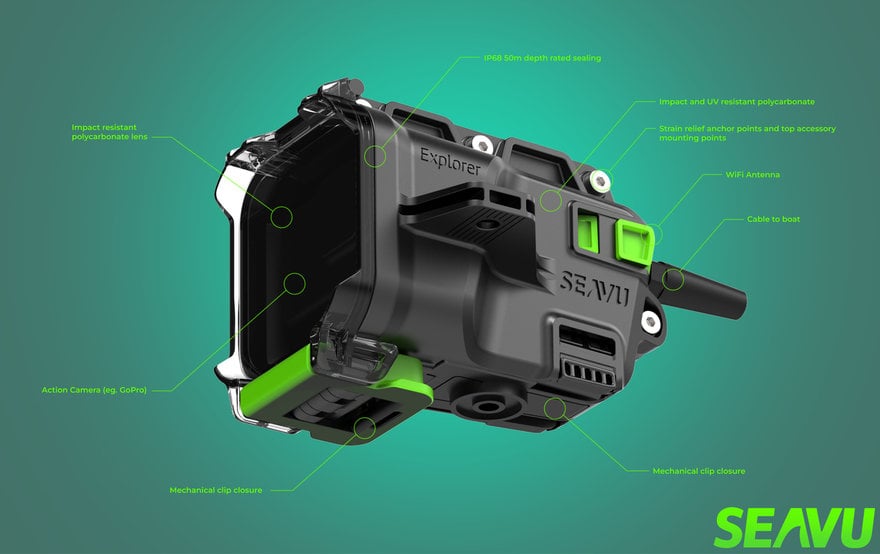
https://designawards.core77.com/Audio-Video-Photography-Equipment/122425/SEAVU-Explorer